How to Find Your Google Analytics 4 Measurement ID
A Measurement ID in Google Analytics 4 (GA4) is a unique identifier that links your website to its corresponding data stream. It follows the format ‘G-‘ followed by a combination of letters and numbers (e.g., ‘G-PSW1MY7HB4’). This ID is essential for ensuring that data from your site is accurately transmitted to GA4.
Steps to Find Your Measurement ID
- Log In to Google Analytics:
- Access your Google Analytics account at analytics.google.com.
- Navigate to Admin Settings:
- Click on the Admin gear icon located in the lower-left corner of the dashboard.
- Access Data Streams:
- Under the Property column, find and click on Data Streams within the Data collection and modification section.
Note: The link will direct you to the last Analytics property you accessed. Use the property selector at the top to switch to the appropriate property if needed. Ensure you have Editor or higher permissions to view this information.
- Select the Web Tab:
- Click on the Web tab to see your registered web data streams.
- Choose Your Web Data Stream:
- Click on the relevant web data stream for which you want to find the Measurement ID.
- Locate Your Measurement ID:
-
- In the stream details, the Measurement ID will be displayed in the first row, typically labeled as “Measurement ID.”
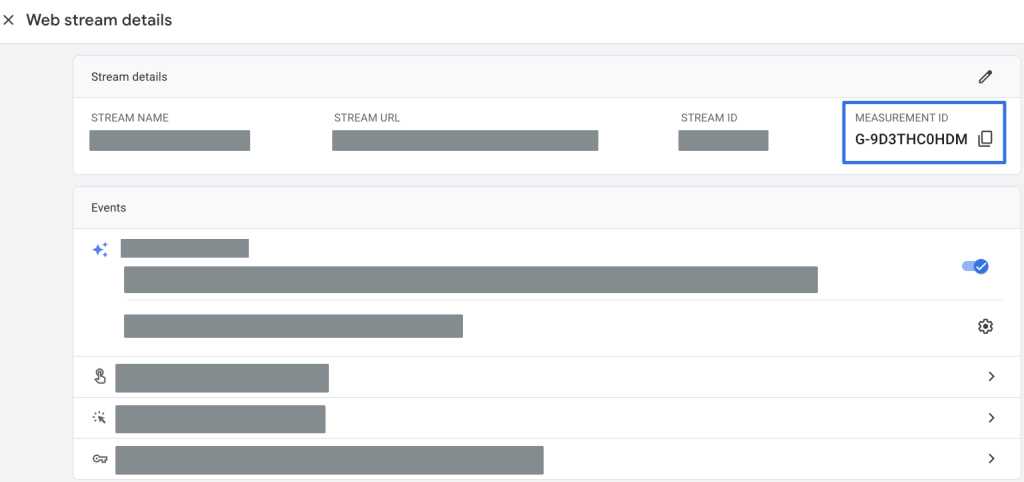
-
Conclusion
Your Measurement ID is crucial for linking your website to GA4 and ensuring that your data is collected correctly. If you have any questions or need further assistance with Google Analytics, feel free to reach out!
